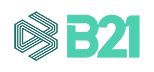B21 token now available on Binance Smart Chain (BSC)and listed on PancakeSwap
B21 token has taken its first step towards multi-chain integration by adding support for Binance Smart Chain
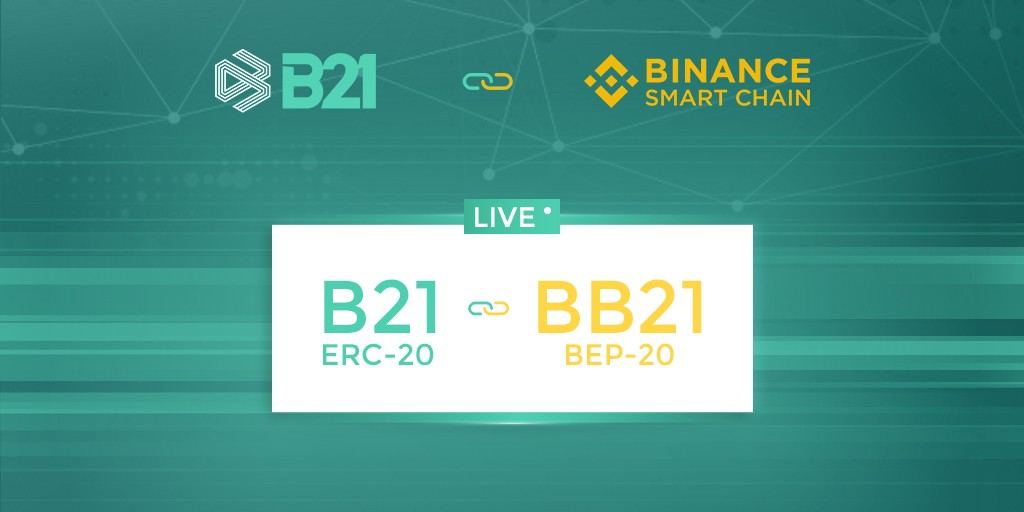
We are pleased to announce that we have added support for Binance Smart chain (BSC) on the B21 token. Pancakeswap is a decentralised exchange (DEX) running on Binance Smart Chain, which is faster, cheaper and currently very popular in the crypto community. You can use your BB21 tokens to trade on Pancakeswap in the BB21 — BUSD pair.
With this integration, we expand the user base of B21 token and expose it to the large no of users on Pancakeswap and the Binance Smart Chain ecosystem.
We also take one step closer to our “Spend any crypto using card” vision!
How to swap your tokens from Ethereum chain to Binance smart chain
- Connect MetaMask to Binance Smart Chain
STEP 1 : Click on “Ethereum Mainnet” at the top and then on “Custom RPC”

STEP 2: Fill in the below parameters —
Network Name: BSC Mainnet
New RPC URL: https://bsc-dataseed.binance.org/
ChainID: 56
Currency Symbol: BNB
Block Explorer URL: https://bscscan.com

2. Add the BB21 token to your MetaMask wallet
STEP 1 : Change the network from Ethereum Mainnet to BSC Mainnet

STEP 2 : Click on “Add Token”

STEP 3 : Click on “Custom Token” and enter the token contract address- 0x70512c7f3d3009be997559d279b991461c451d70

STEP 4 : Click “Add Tokens” and you are done!

3. SWAP your tokens from B21 to BB21 (and vice versa!)
STEP 1 : Go to bridge.b21.io and click on “Connect Wallet”

STEP 2 : Select “Ethereum Mainnet” network in your MetaMask wallet

STEP 3 : Enter the number of tokens you need to swap from B21 to BB21

STEP 4 : Select the mode of fee payment — You can pay using B21 tokens as fee or using ETH as fee
STEP 5 : Click on TRANSFER
STEP 6 : When prompted, sign and confirm the transaction on your MetaMask wallet.
Done!
Your equivalent amount of BB21 tokens will be displayed in your wallet. You can check by changing your network to BSC Main net.

In case you have any issue, please reach out to us on our Telegram chat — https://t.me/B21Official
JOIN US ON:
Twitter | Facebook | Instagram | LinkedIn | Telegram | Reddit